I recently deployed a new Connections Environment, together with IBM Connections Docs Applications. After the installation I have encountered an issue with a File Preview, some files cannot be viewed in a Google Chrome Browser. Screenshot of the issue:
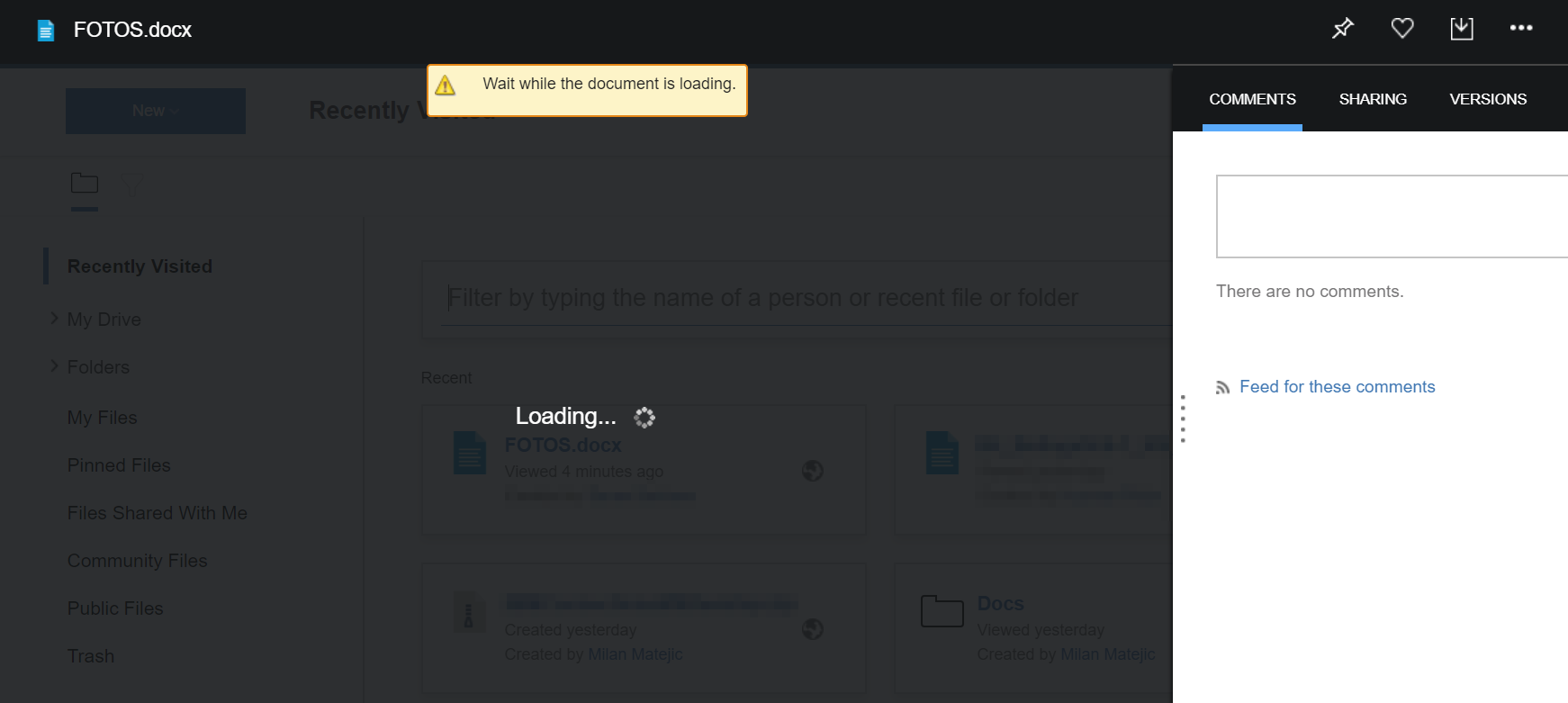
We could reproduce this issue only with “.doc” and “.docx” files and only in Google Chrome, version 72, where the Preview still works well with other office files like “.ppt” and “.xlsx”. In other Browsers like the newest version of Firefox (65.0.2) and IE, there are no such issues.
It turns out that issue lies with Code in the current Version of Google Chrome, Version 72.0.x, so if you have the possibility, try to delay or stop the update in your environment until there is a solution for this issue. IBM is currently working on a Fix for this Bug, and it may be available as a Fix for IBM Connections Files rather than a IBM Docs Fix, so read the Release notices carefully.
As a workaround you can open the problematic files in “Edit” mode, if you have sufficient access rights, here the contents will be displayed without any issue.
I have deployed IBM Connections 6.0 CR4 and IBM Docs 2.0 CR3 iFix006, but some folks have the same issue also with older Version of IBM Connections and IBM Docs.
