After WAS Update from 8.5.5.6 to 8.5.5.8 I could login only into “Profiles” Connections Application, all other Connections Applications were not “reachable”. After digging little further I found the following Errors in the “AppsCluster” Logs:
0000016f LotusConnecti E com.ibm.openactivities.exception.OpenActivitiesException: com.ibm.connections.directory.services.exception.DSException: com.ibm.connections.directory.services.exception.DSOutOfServiceException: com.ibm.connections.directory.services.exception.DSOutOfServiceException: CLFRK0004E: Directory Service Extension(DSX) received a HTTP response from URL ‘https://social-d.bat-groupware.at/profiles/dsx/instance.do?login=WBTSTT' expected XML, received unexpected content-type ’text/html;charset=UTF-8’!
javax.servlet.ServletException: com.ibm.openactivities.exception.OpenActivitiesException: com.ibm.connections.directory.services.exception.DSException: com.ibm.connections.directory.services.exception.DSOutOfServiceException: com.ibm.connections.directory.services.exception.DSOutOfServiceException: CLFRK0004E: Directory Service Extension(DSX) received a HTTP response from URL ‘https://social-d.bat-groupware.at/profiles/dsx/instance.do?login=WBTSTT' expected XML, received unexpected content-type ’text/html;charset=UTF-8’!
E com.ibm.ws.webcontainer.webapp.WebApp logServletError SRVE0293E: \[Servlet Error\]-\[action\]: com.ibm.openactivities.exception.OpenActivitiesException: com.ibm.connections.directory.services.exception.DSException: com.ibm.connections.directory.services.exception.DSOutOfServiceException: com.ibm.connections.directory.services.exception.DSOutOfServiceException: CLFRK0004E: Directory Service Extension(DSX) received a HTTP response from URL ‘https://social-d.bat-groupware.at/profiles/dsx/instance.do?login=WBTSTT' expected XML, received unexpected content-type ’text/html;charset=UTF-8’!
After that I found out that the “Domain Name” setting for the Single sign-on (SSO) Configuration has changed after the update. You can get to this setting by logging into ISC Console and navigating to: “Security à Global security à Web and SIP security à Single sign-on (SSO)”.
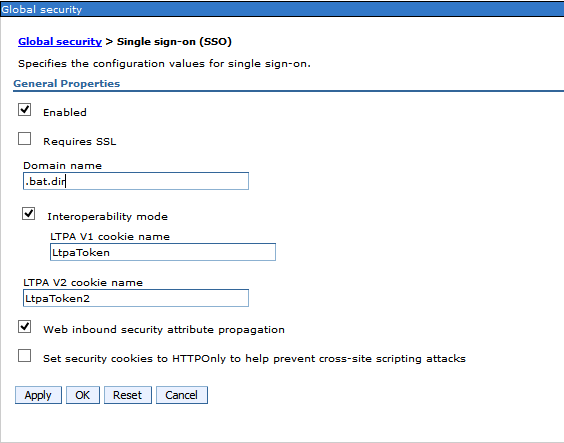
This may be specific to our environment, usually all our Windows Servers use “bat.dir” Domain, after a service is installed on them which is going to be used in the production we create a “Alias (CNAME)” entry in the DNS for it in the “.bat-groupware.at” Domain.
Connections Applications on this server are configured to use “.bat-groupware.at”, so after I changed the “Domain name” setting to the correct value, all Applications were working fine.
