I recently encountered some issues as I was applying Fix Pack 8 to a Domino Server. These are some common issues which can occur at every Fix Pack update, not specific to Fix Pack 8.
Installation fails with an error: “Lotus Notes/Domino or a Notes/Domino related process is still running. Please close it before pressing OK to continue.”
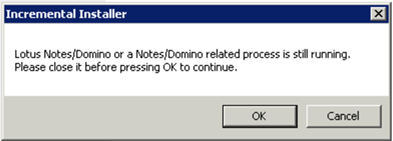
If you get this error, start the Task Manager and make sure that no Domino related processes are running. If you still get this error then stop Windows Instrumentation Service. If that doesn´t help then download Process Explorer. It runs on Windows Server 2008 and newer. With it, you can quickly find out which process is locking Domino Files. Most of the time some Application will lock “nnotes.dll” or “nsd.exe”, that is why I would search for those two files in process explorer first, it will return the name of the application which is locking these files.
WARNING: JVM was not upgraded. Please, see UPGRADE.log and jvmpatcher.log for details.
This problem was not so “critical” with Fix Pack updates prior to FP8, because even if the update of the JVM component failed you could still start a Domino Server. FP8 Version of the Domino Server needs a JVM Version of 1.8 or Java 8 and will refuse to start with an older version of JVM.
You could analyze the logs or reinstall the Domino Server completely (with existing Data), but the fastest solution for this is by far the following:
- Rename the “jvm” folder from the Domino “Program” directory. Example: “D:/IBM/Domino/jvm” to “D:/IBM/Domino/jvm_preFP8”
- Copy the “jvm” folder from a working Domino Server already running under the version 9.0.1 FP8, to a Domino Server where you had a JVM Issue.
- Start the Domino Server.
Are there any issues which you have encountered when updating Domino? Please mention them in comments. :-)
